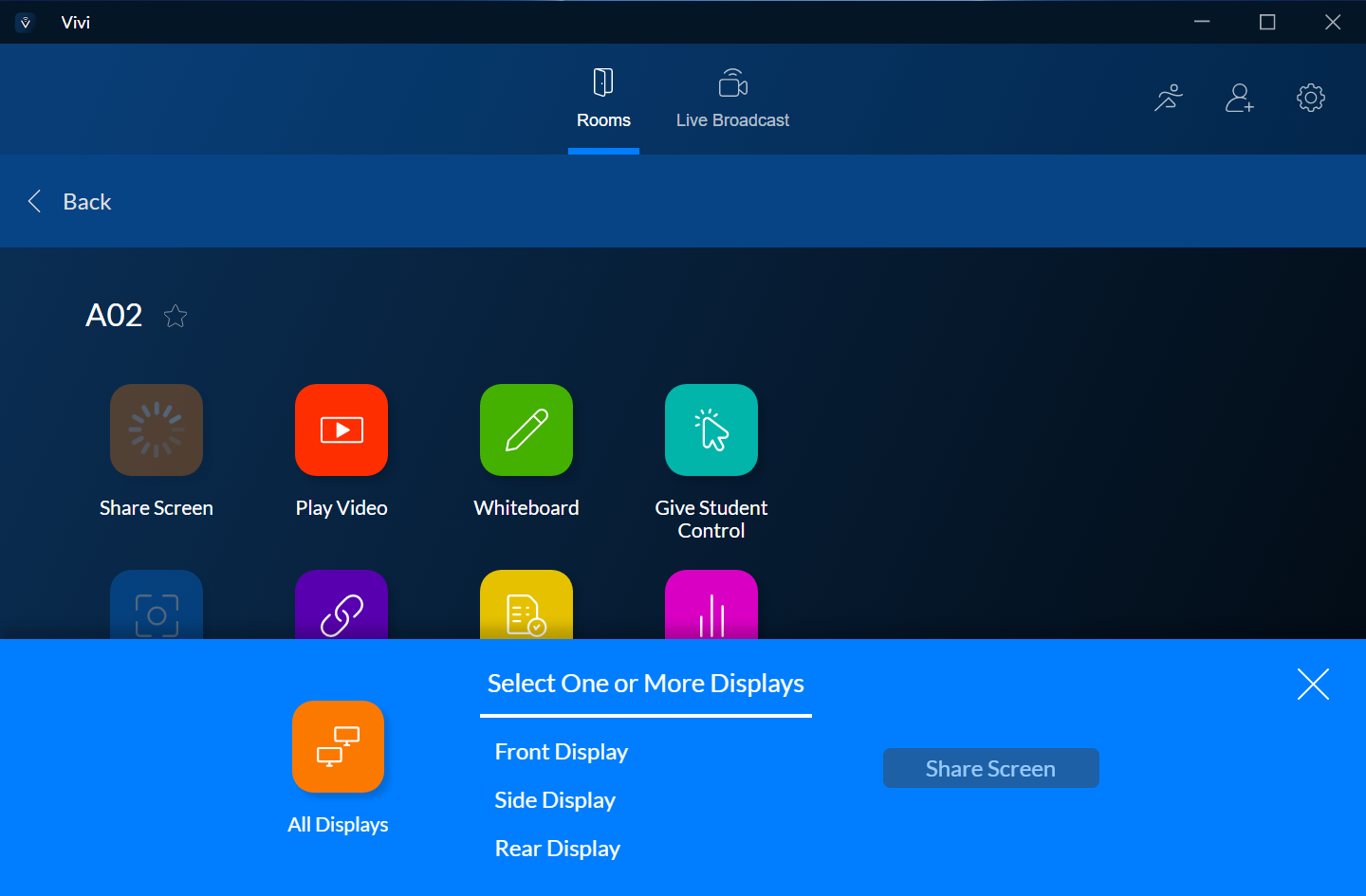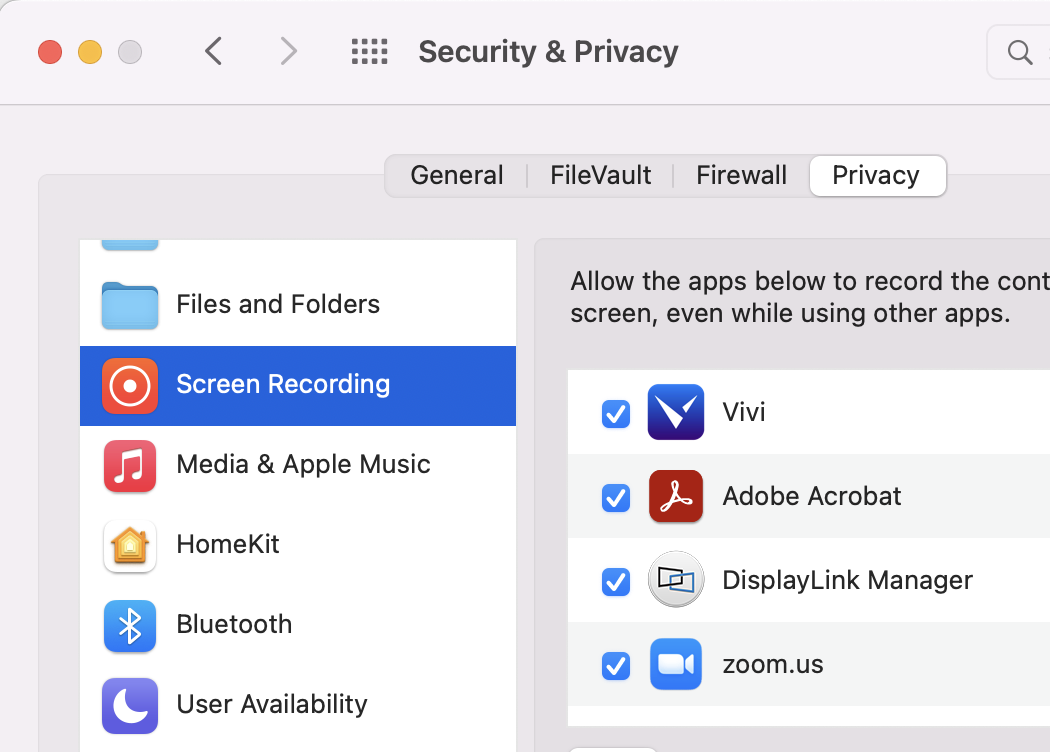BOARD & DISTRICT
BOARD OF EDUCATION
DISTRICT
DEPARTMENTS
EDUCATIONAL SERVICES
PARENTS
SUPPORT SERVICES
STAFF
FAMILY & COMMUNITY ENGAGEMENT
Download Vivi at http://get.vivi.io or https://www.vivi.io/downloads
After installation, guest code is QMRN
After selecting "All Displays," check the box to give Vivi access in the System Preferences --> Security & Privacy --> Privacy tab --> "Screen Recording" option.
More detailed instructions are available if needed.